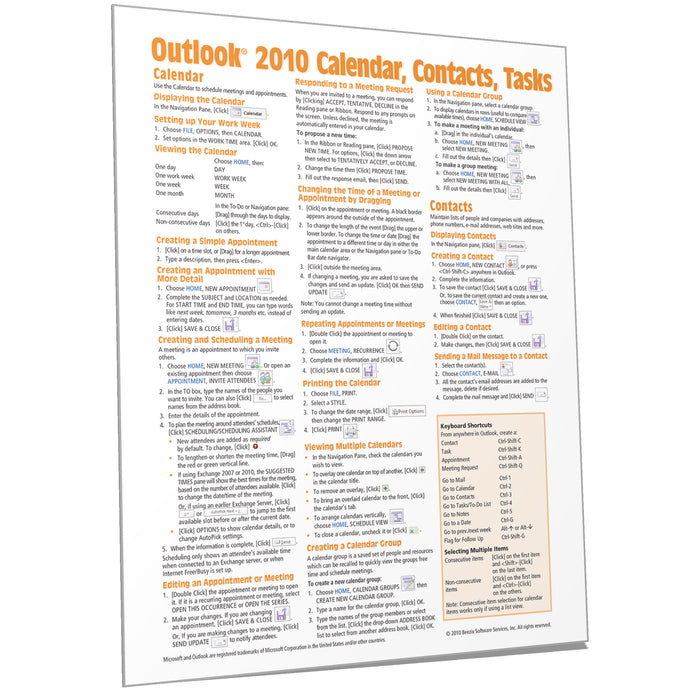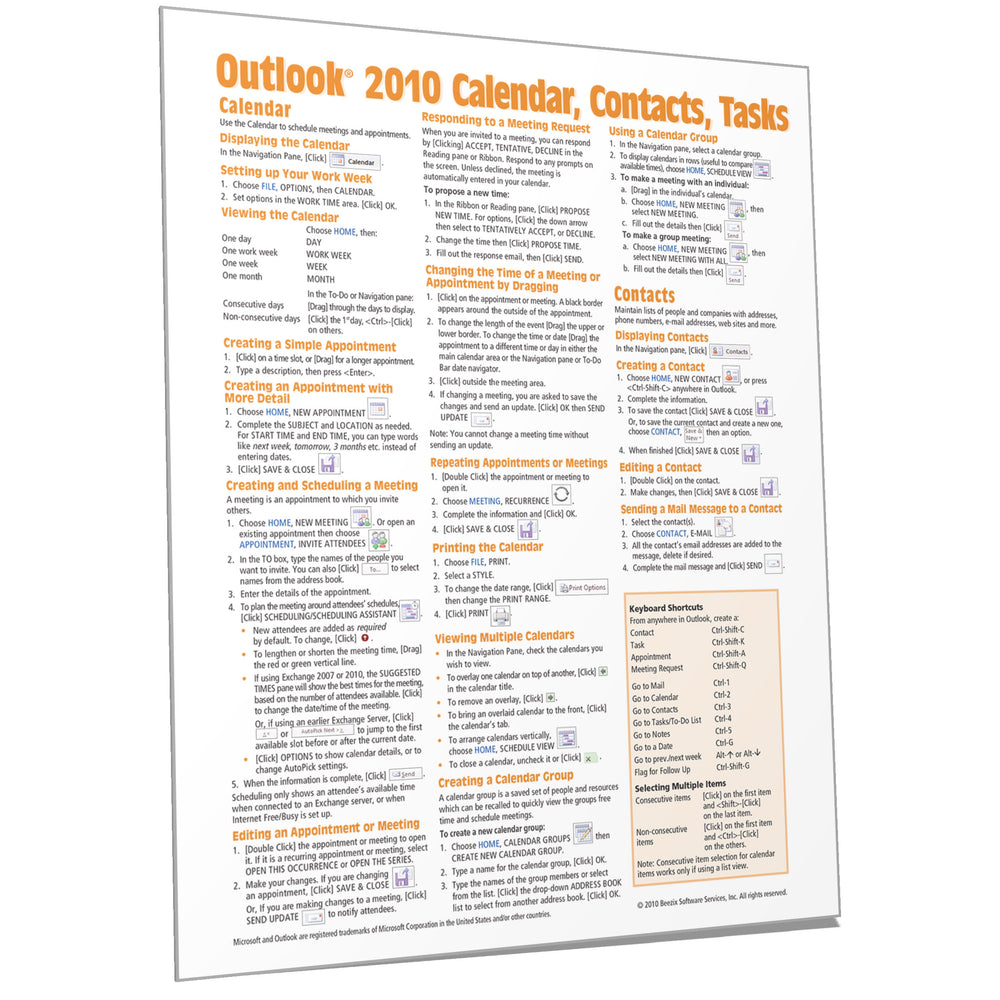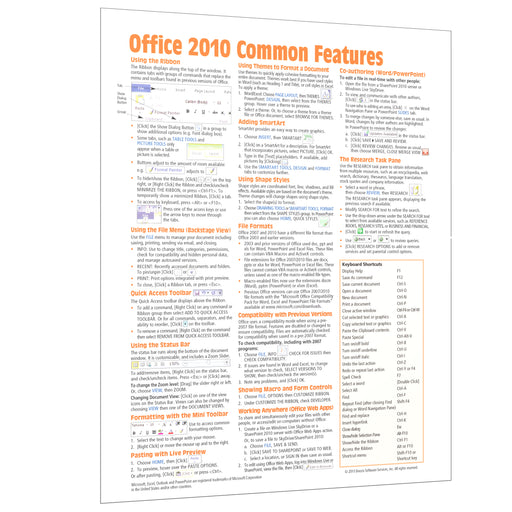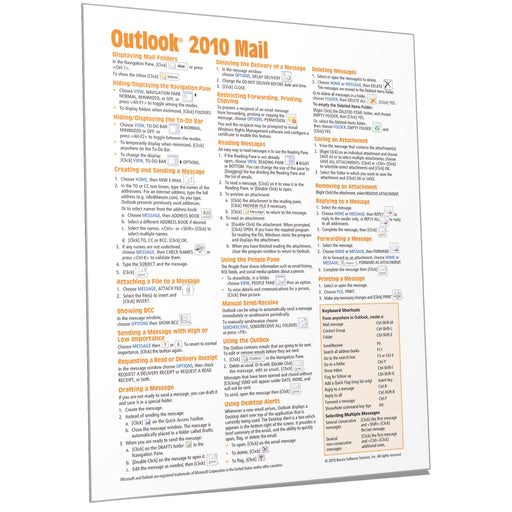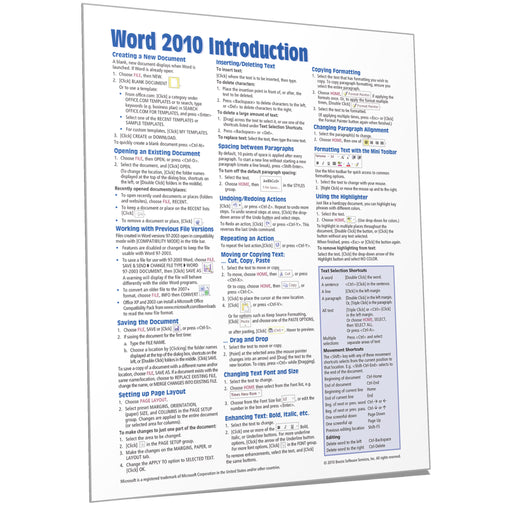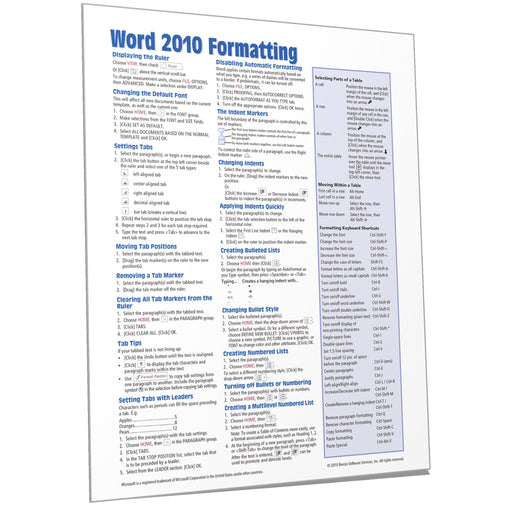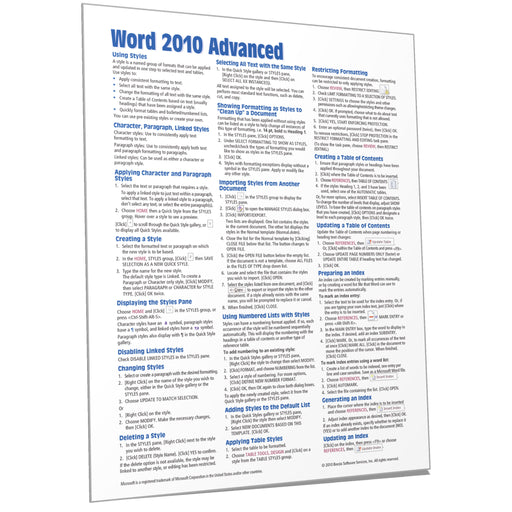Outlook 2010 Calendar, Contacts, Tasks Quick Reference
Calendar: Setting up Your Work Week; Viewing the Calendar; Creating Appointments; Creating, Scheduling and Editing Meetings; Repeating Appointments or Meetings; Responding to Meeting Requests; Changing Time or Date of Meeting/Appointment; Viewing Multiple Calendars; Creating and Using Calendar Groups; Printing the Calendar.
Contacts: Creating & Editing Contacts, Sending a Mail Message to a Contact, Searching for Contacts, Merging Contacts with Word.
Tasks and To-Do Items: Displaying To-Do and Task List Folders, Creating Tasks, Marking Complete, Adding Messages or Contacts to the To-Do List, Changing Task Order, Assigning Tasks, Viewing To-Do Items in the Calendar, Hiding /Displaying Tasks in the To-Do Bar, Printing Tasks
For Any Outlook Item: Deleting, Assigning an Item to a Category, Sorting by Category, Sorting Items, Creating a New Calendar/Contact/Task Folder, Sharing Calendar Contacts Tasks or Notes using an Exchange Server, Using Another Person's Calendar Contacts Tasks or Notes Folder, Responding to a Sharing Request, Using the Reading Pane.
Includes a table of keyboard shortcuts for commands and selecting multiple items.