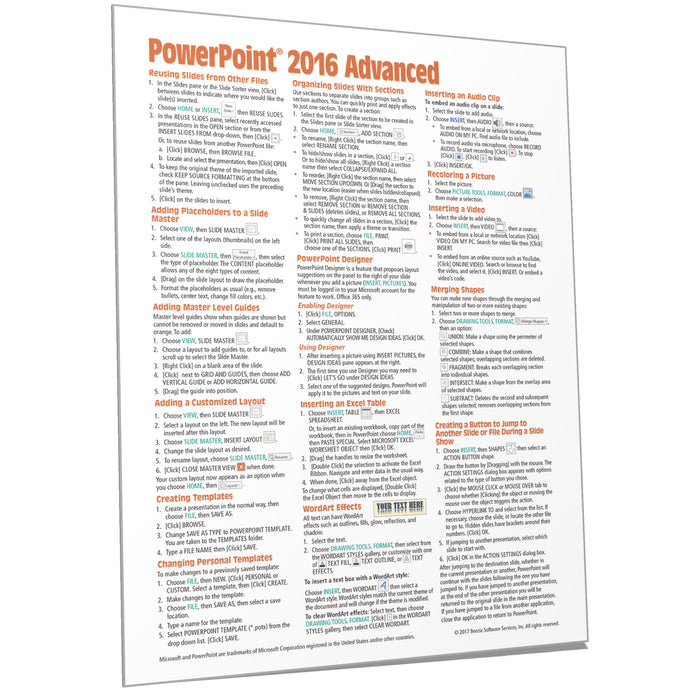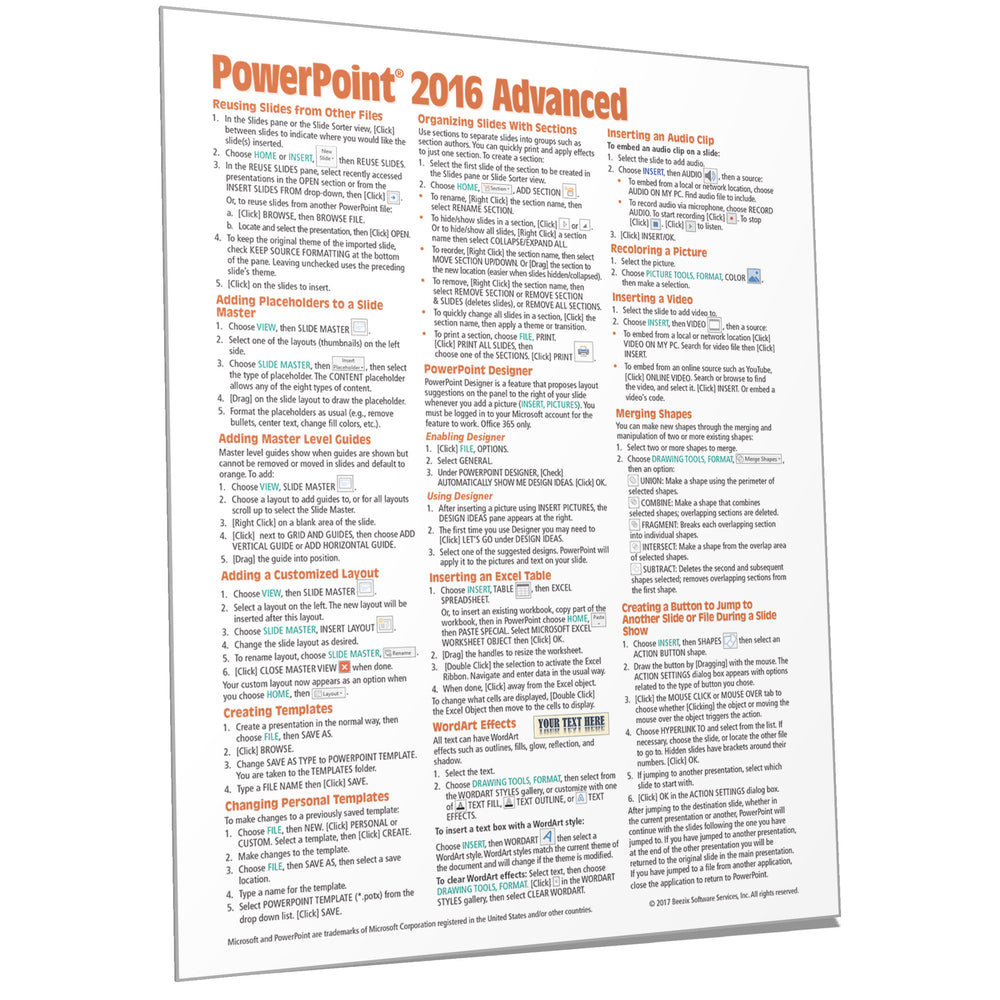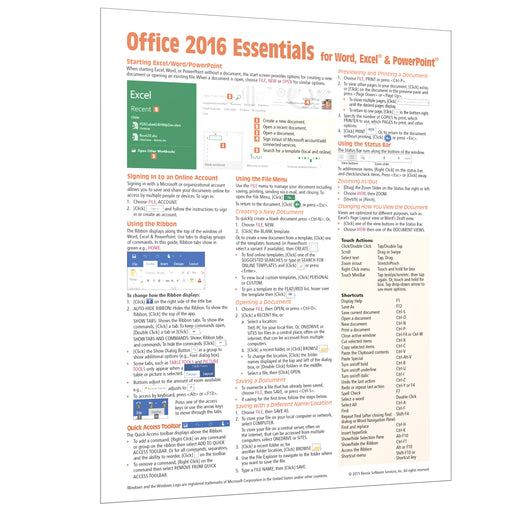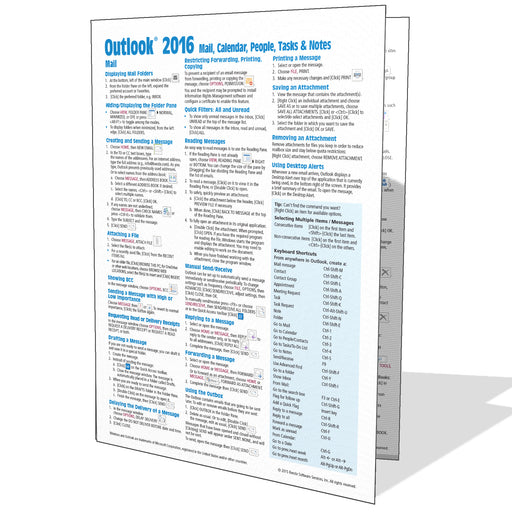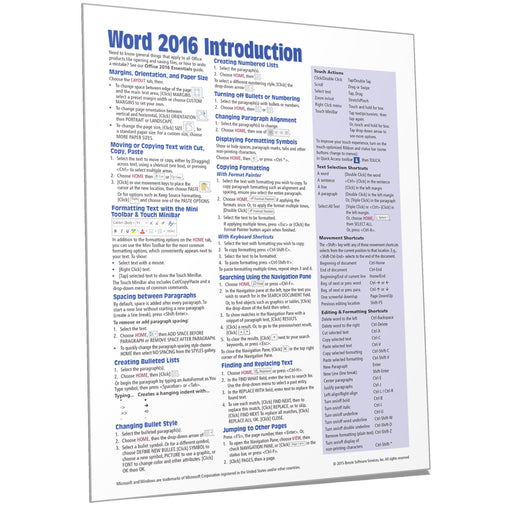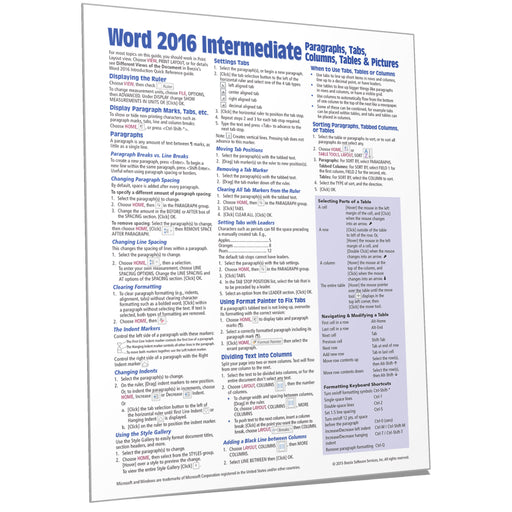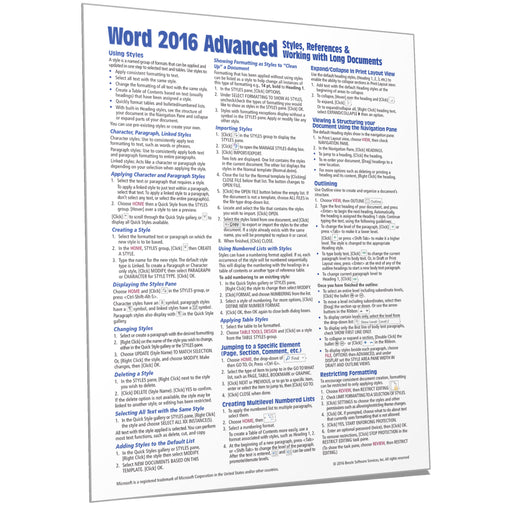PowerPoint 2016 Advanced Quick Reference
Reusing Slides from Other Files
Adding Placeholders to a Slide Master
Adding Master Level Guides
Adding a Customized Layout
Creating and Changing Personal Templates
Organizing Slides with Sections
Enabling and Using PowerPoint Designer
Inserting an Excel Table
WordArt Effects
Recoloring a Picture
Inserting an Audio Clip
Inserting a Video
Merging Shapes
Creating a Button to Jump to Another Slide or File During a Slide Show
Hiding Slides
Displaying the Animation Pane
Reordering Animations
Removing or Modifying Animations
Previewing Animations
Using the Animation Painter
Using Morph
Syncing Animation/Text Overlays with Audio/Video
Annotations During a Slide Show
Saving Different Slide Orders
Setting up a Self-Running Show
Setting Timings by Viewing the Show
Recording Narration
Compressing Media Files
Packaging Presentations on a CD/USB Drive
Saving a Presentation as a Video