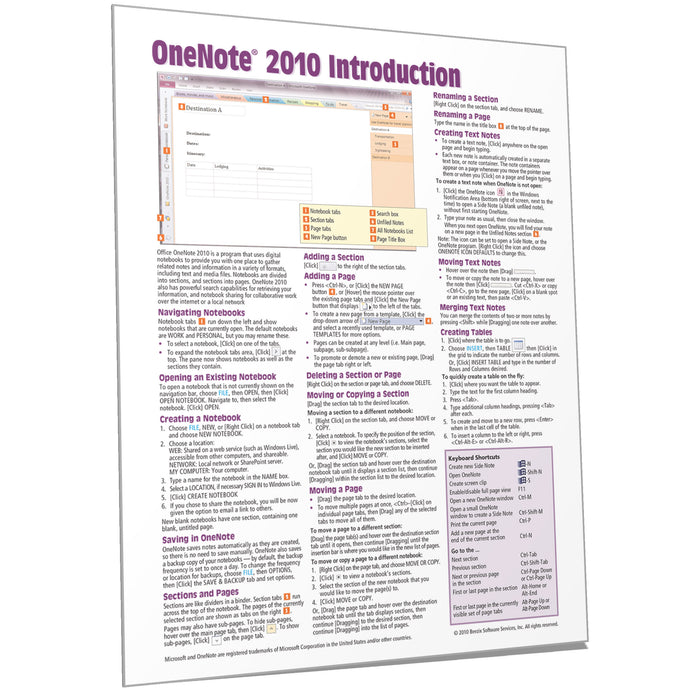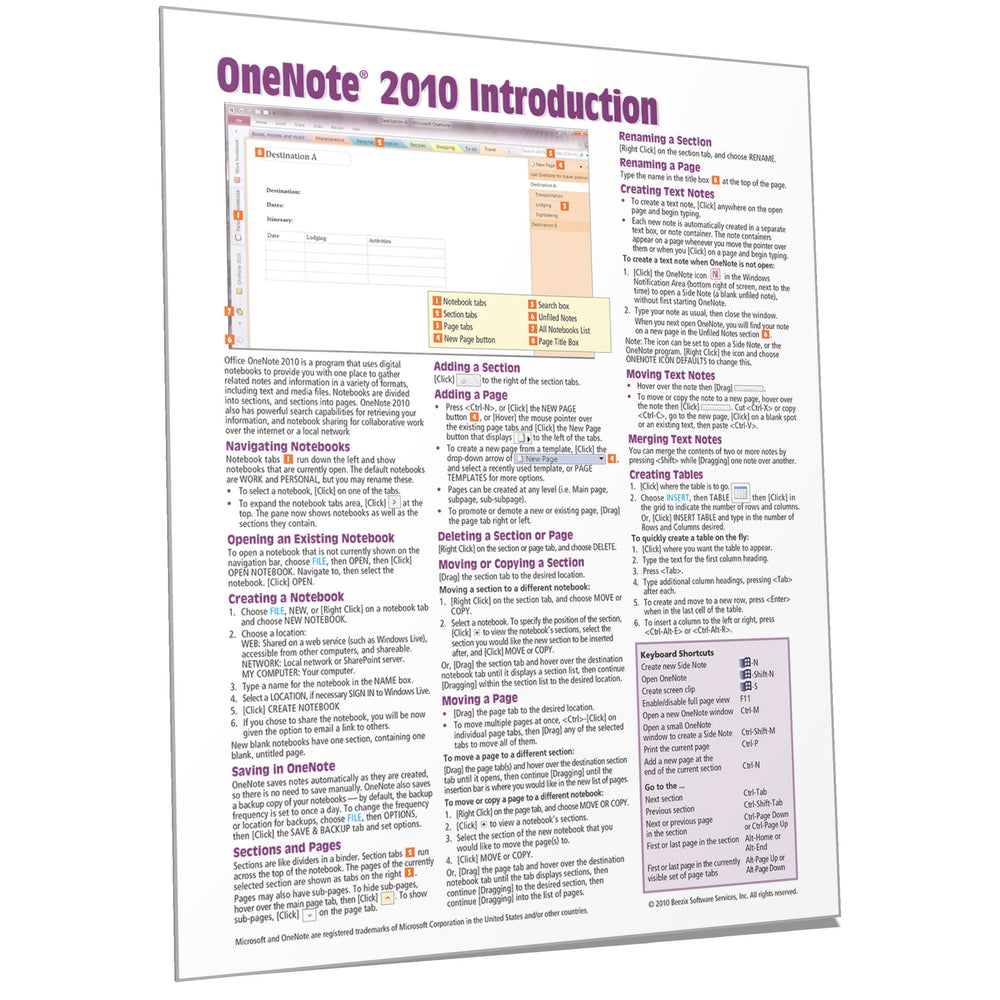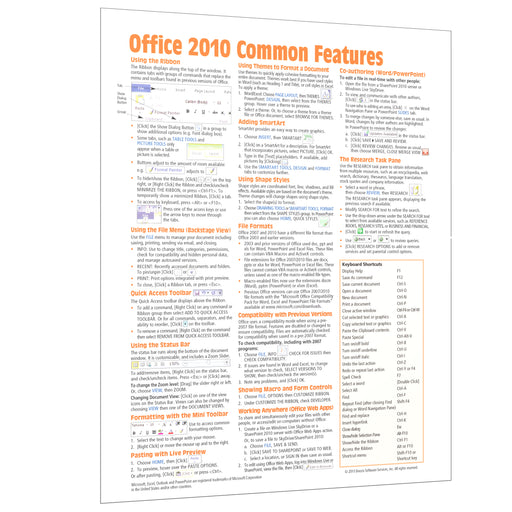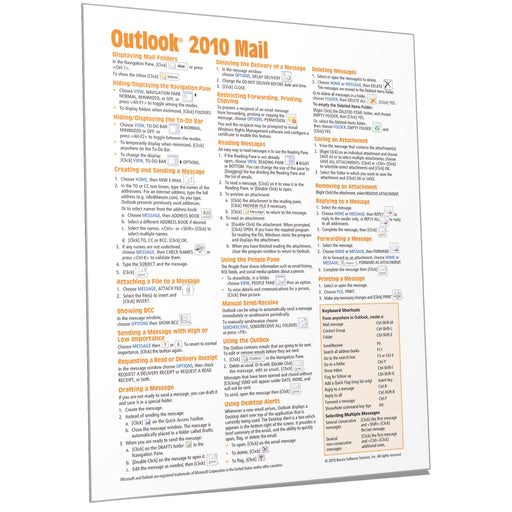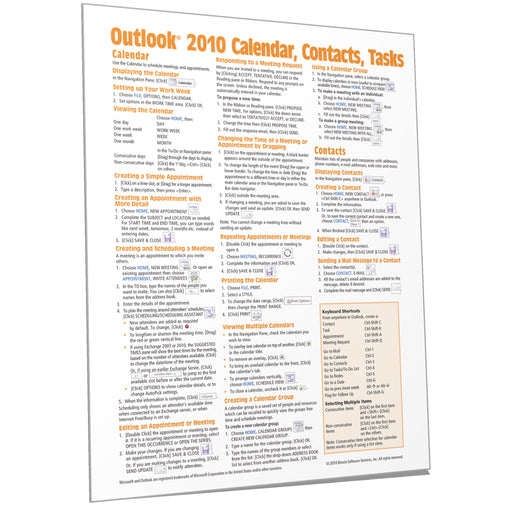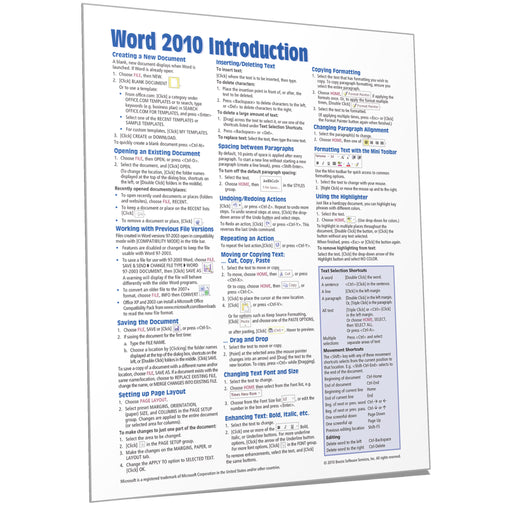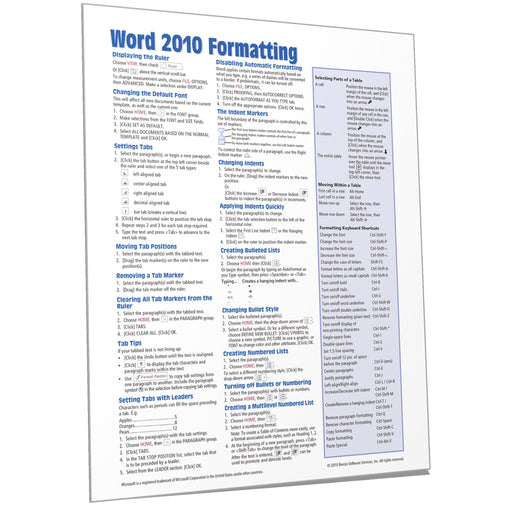OneNote 2010 Introduction Quick Reference
Navigating Notebooks
Opening an Existing Notebook
Creating a Notebook
Saving in OneNote
Sections and Pages: Adding a Section, Adding a Page, Deleting a Section or Page, Moving or Copying a Section, Moving a Page, Renaming a Section, Renaming a Page.
Creating Text Notes
Moving Text Notes
Merging Text Notes
Creating Tables
Working With Image-Based Notes
Screen Clips
Creating an Audio or Video Note
Unfiled Notes
Sending to OneNote
Adding Tags
Adding Tasks to Outlook
Searching: Searching for Text or Tags, Searching for Audio and Video Notes, The Search Results Pane.
Creating a Shared Notebook
Turning Synchronization Off
Turning Synchronization On/Manual Synchronization
Editing and Reading Shared Notebooks
Password Protecting a Section
Docking OneNote (Taking Linked Notes).
Also includes a list of keyboard shortcuts.